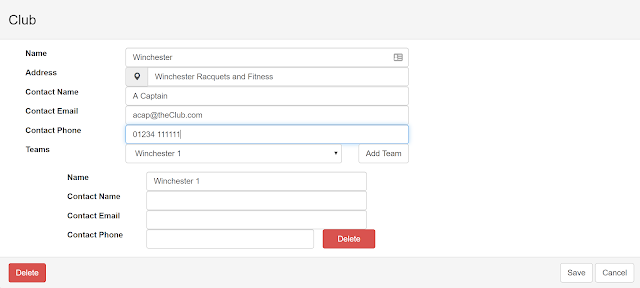In the latest Sport Manager update one of the main new features is the option for league players to register as account associated players. Once a player is registered with the account registration code, they will be able to login to using their Sport Manager account and be able to enter match results for their (and only their) league matches.
You can view your account registration code by viewing your account settings page - the code is a unique 8 character alphanumeric value.
To register as a club player, go to "Register" and select the Club Player option (
https://www.sportmgr.co.uk/Account/RegisterPlayer).
Having created the account the player will be sent an email to confirm their email address. They will not be able login until they have confirmed their email.
Once the player logs in they will be routed directly to the active league that they are a part of. They will be able to see the full league, but will only be able to enter results for their matches.
When entering match results they will need to select the date of the match and enter the full match results.
Registration Invitation
There are 3 ways to get players to register. The first is to let players know your registration code and ask them to create an account.
The second, if you edit a player record, you can click the "Send Registration Code" button. This will send an email to the player asking them to register.
The third, having created a league, the league summary page will confirm the number of players, and of those how many have yet to register. There is also a button "Send Invites" which will send an email invitation to all division players that have not registered (and have not already had an email invitation sent). Note that you will need to invite players for each division as required.
Whenever a new user registers using your account registration code, you will be notified by email. The registration process will have created a player record, however you will need to complete missing information. You will be able to use Squash Levels look up data to speed up this process and ensure that the player is associated with their Squash Levels record.